
Why you should move to python 3.x?
Checkout https://pythonclock.org/
(If that link is no more available, I have added the screenshot below)
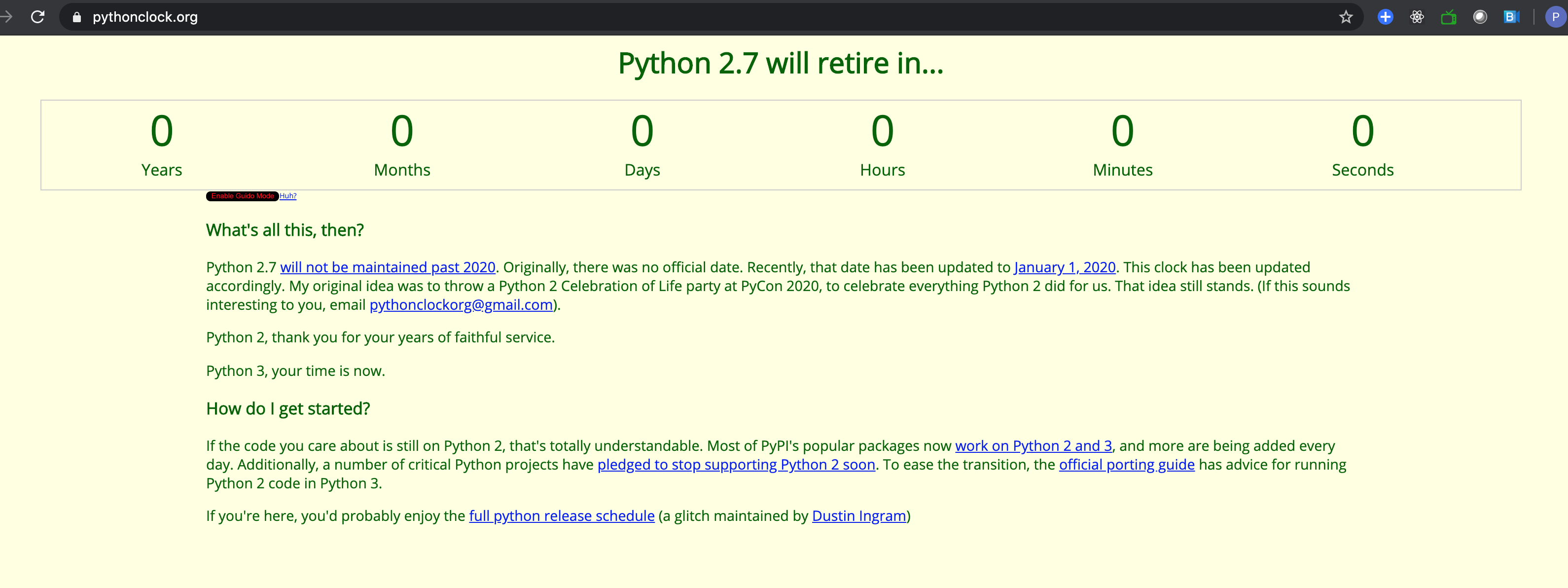
And python3 supports typing (:heart_eyes:) and a lot more (will cover it some other time).
So, let’s take a look at how to use 2to3 to actually upgrade the code itself.
Let’s start with a simple example
2to3 example.py
Nothing fancy, It will just print the code changes to be done in example.py to make it compatible with python3.x
We will add -W to make it actually edit the file.
More useful example is to upgrade the whole project, we will see it in sometime.
But before going ahead, please make sure that you are using some kind of version control for your project (e.g> git). So that we don’t need to worry about old code. Just rely on version control system.
First, create a new branch for making the changes
git checkout -b pg/code_upgrade_python3
Now, you don’t need to worry about any code changes since all the changes we make will reside in this branch only.
Execute following to get a glimpse
2to3 --output-dir=./python3_version -W -n ./
This will consider all .py files in current directory and upgrade it for python3.x then put all the changes into python3_version directory. Take a look at files in python3_version.
Once satisfied with the changes remove that directory rm -rf ./python3_version
Now, replace the files with new code
2to3 --output-dir=./ -W -n ./
For upgrading requirements/dependencies, I would suggest you to create a new virtual environment first. I use virtual environment wrapper
mkvirtualenv --python=/usr/local/bin/python3.6 project_python3
Create a temp file file with all requirements without specifying the version
vim /tmp/req
After adding all requirements to temp file, execute following
pip3 install -r /tmp/req
Now, your new environment is ready for testing. Perform all possible tests on your upgraded codebase and then add few more test cases :laughing:
Execute following to update your requirements.txt with correct version numbers
pip freeze > path_to_requirements
Make sure to use version control for project and new virtual environment while upgrading the requirements.
Welcome to python3 world!